तुमचा पासपोर्ट यासह लिंक करा कोविड-19 लस प्रमाणपत्र
Eka.Care ॲप डाउनलोड करा
- इंटरनेटशिवाय तुमचे लसीकरण प्रमाणपत्र प्राप्त करा
- तुमचा ABHA (आरोग्य आयडी) तयार करा

तुमचा ABHA (आरोग्य आयडी) तयार करा

लस प्रमाणपत्रामध्ये पासपोर्ट तपशील जोडण्यासाठी सोप्या पायऱ्या
- तुमचा क्रमांक एन्टर करा
- OTP सह प्रमाणित करा किंवा व्हेरिफाय करा
- पासपोर्ट तपशील जोडण्यासाठी लाभार्थ्याच्या यादीमधून निवडा
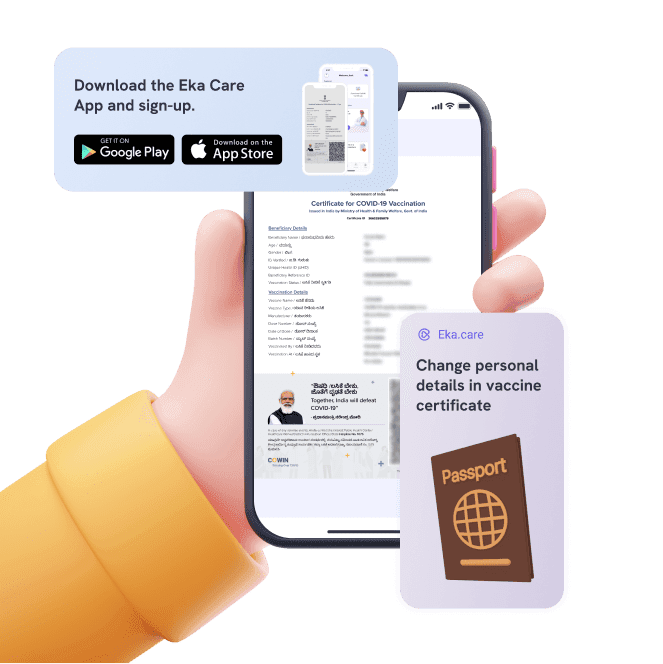
नेहमी विचारले जाणारे प्रश्न
As per the guidelines for Covid-19 vaccination announced by the Central government, those travelling abroad for education, jobs, need to get their CoWin vaccination certificates linked to passports. If you are facing any issue, please write to us at support@eka.care. If you still have not got vaccinated, book your vaccination slot. You can also download your cowin certificate.
Step 1: Sign in on CoWin by using your registered mobile number.
Step 2: Navigate to ‘Account Details’ page and click on ‘Raise an Issue’.
Step 3: From the drop-down menu, select ‘Certificate Correction’.
Step 4: Select the member or beneficiary whose name you want to edit/correct.
Step 5: Under ‘What is the issue?’ select ‘Correction In Certificate’.
Step 6: Now you will be able to choose only up-to two fields from the Name, Year Of Birth, Gender and Photo ID Number to correct.
Step 7: Select ‘Name’, and Continue.
Step 8: Make the required changes and click on ‘Submit’.
Note: Changes to the details on your CoWin vaccine certificate can be made only once, so make sure the information is correct.
The name on the passport needs to be the same as the name mentioned on your CoWin vaccine certificate. You can login in to CoWin website to change your name on the Vaccine certificate.
Yes, you can still link your passport with CoWin Vaccine certificate for international travel.
